
|
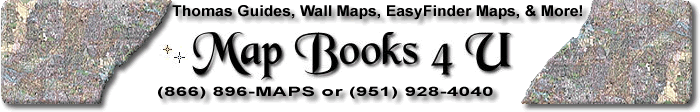
Street Guide Digital Edition Version 5
Install Help
 Standard Installation Procedures
Standard Installation Procedures
Use these procedures when installing
Street Guide or Thomas Guide Digital Edition on a typical home
PC.
- Close all open windows and get your screen to
the empty desktop.
- Disable any virus protection
software your computer is running. Failure to do this is the single largest cause of problems during
installation. Typically, your virus protection software
will be shown as an icon on the bottom or left side of the Task
Bar. Right-click
on this icon and choose Disable, Exit,or
Close.
- Insert the CD-Rom and the Digital Edition Installation
program should start automatically.
- If Autorun is disabled on your computer, start the setup using
Start then Run from the Task Bar. Use the Browse
button to navigate to your CD-Rom drive, and select Setup.exe. Click Open, then OK.
- Follow all the default prompts through the
installation. Remember, the serial number must be entered with capital
letters and cannot include spaces.
- Reboot the computer after installation.
 If Your Installation Fails If Your Installation Fails
First uninstall the product (if possible) using the
following steps:
- At the desktop, click Start, then Settings, then Control Panel
- Double-click the Add/Remove Programs
icon
- Choose Thomas
Guide DE, and click Add/Remove
to remove.
- Click "YES" to "are you sure you
want to remove?"
- Click "Yes To All" to remove all shared files
- Next, re-install
TGDE using the following procedure:
- Close all open windows and get your screen to
the empty desktop.
- Press the CTRL+ALT+DELETE buttons on the keyboard once. A window
will appear named Close
Programs.
- Select the top-most program (unless it is Explorer) and click
End-Task. (please
allow the task to end before going on, if program is not responding,
click End-Task again. If is hit twice successively, the
machine reboots automatically)
- The Close program window will go away, then repeat from step 2
until all the programs except Explorer are deleted.
- Insert the CD-Rom and the TGDE Installation
program should start automatically.
- If Autorun is disabled on your computer, start the setup using
Start then
Run from the Task
Bar. Use the Browse button to navigate to your CD-Rom drive, and
select Setup.exe.
Click Open, then
OK..
- Follow all the default prompts through the
installation. Remember, the serial number must be entered with capital
letters and include the hyphens.
- Reboot the computer after installation.
 Windows NT installation Windows NT installation
When installing TGDE on a computer that has the
Windows NT operating system, you must have administrator access rights
on the computer in order for the installation to complete. Otherwise,
critical files may not be copied to the computer and the Digital
Edition will not run correctly, if at all.
To find out if you have administrator access rights
on your computer, check with your system adminstrator.
If you do have administrator access rights, perform
the steps as described above in Standard Installation
Procedures.
Please Note: TGDE is designed for the Microsoft Windows operating system. There are no plans to
provide versions for Macintosh (Mac OS) or other operating systems at this
time.
If you have any questions or problems that this page does not answer,
contact TGDESUPPORT@thomas.com
for assistance.
***Installation Help Information provided by Thomas Bros. Maps.
|
| |
|