



|
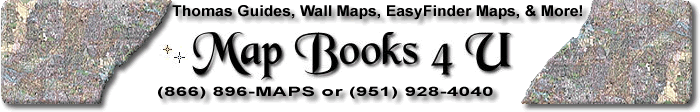


What was the ToolBox?
With the ToolBox, you would have had the capability to draw lines and shapes on the
map, send maps via e-mail to other users of the Thomas Guide Digital Edition, Drag and
Drop bulk geocoding of addresses, display GPS (global positioning system)
input, conduct spatial analysis, and more.
The ToolBox in combination with the TGDE Viewer replaced the discontinued
GeoFinder 3.1.
ToolBox Features
-
 Drawing Tools Drawing Tools
-
The user could use the mouse to draw lines, boxes, circles, irregular polygons,
and free-form shapes on the map. These could be used to overlay for database
queries, printed, or sent as graphics to other TGDE users. You could add:
Polyline - draw either a straight line, or a
multi-segmented line. Curve - draw freehand curves and lines. Polygon - draw
any polygonal shape with an optional fill color and pattern. Rectangle - draw
any rectangular or square shape with an optional fill color and pattern. Oval
- draw any oval or circular shape with an optional fill color and pattern.
Text: - add text on the map and change its size and font.
-
 Drag & Drop Geocoding Drag & Drop Geocoding
-
You could have used Drag and Drop geocoding to perform bulk address lookup with
any windows-compatible spreadsheet or database program such as Excel or
Access. Simply open both TGDE and your database, select and drag the desired
records onto the map window. TGDE will automatically perform the geocoding
and display each address record as a "clickable" point on the map.
-
 E-mail Custom Maps E-mail Custom Maps
-
Create custom maps using the drawing tools, save them, and e-mail to anyone
who also has the Thomas Guide Digital Edition. They would have been able to load the saved map
in TGDE and see the map you had created.
-
 Use GPS Use GPS
-
By using GPS (Global Positioning System) input, you could have displayed real-time,
real world coordinates on the TGDE map viewer. Worked with any NMEA standard
GPS unit that can be connected to your computer's serial port.
-
 Map Display Editor Map Display Editor
-
Use this powerful feature to turn on or off polygon, point, and label layers
and customize the look and feel of the map. Multiple settings could be saved
for different applications.
-
 Query Builder Query Builder
-
The Query Builder was a powerful business and spatial
analysis tool. You could have created a data query based on either attributes of the
data, or a map overlay, or a combination of both. This worked on both the data
supplied with the Thomas Guide Digital Edition and with data you had created with
the Geocoder or with the Drawing Tools. Display the results of the query on
the map, or (using MS Access) generate a report.
Quick Tour
The ToolBox "Quick Tour", is an automated visual tour of the ToolBox and Thomas Guide DE.
Save this file to a temporary directory on your local system, then run Quicktour.exe to begin the tour.
Download the Quick Tour (3.5 MB)
Questions?
All cds were discontinued in 2008 and support for them was discontinued as of 2010.
|
| |


|